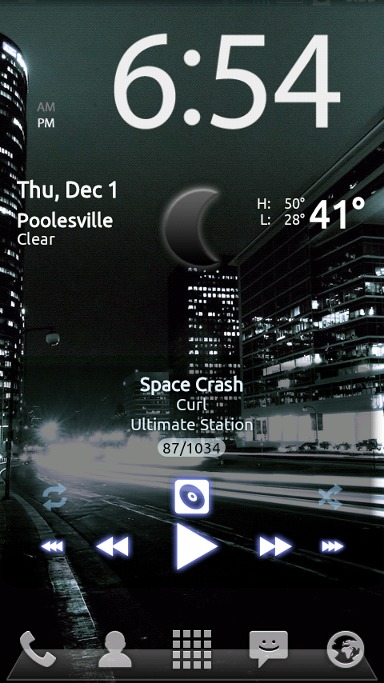Ubuntu 14.04LTS
Posted: April 23, 2014 in Tech | Add Comment
As I've no doubt mentioned at least a hundred times by now, I've been using Ubuntu Linux as my primary OS since sometime in 2006. I've gone through some ups and some downs with it, and have tried a few other distros (Mint for one) but somehow I keep coming back to the good old "U".
One hurdle that many Ubuntu users have is dealing with a desktop manager. Ubuntu jumped on the Unity train a few years back, and it's pretty much gone over like the Netflix streaming/DVD split. I've bounced around between desktops (Gnome3, Cinnamon, Mate) but Unity seems to be where all the development effort is focused, so I decided to give it a shot back in 12.10.
And 12.10 is where I've been stuck until now. The geniuses at Canonical decided to depricate the systray while hundreds of apps still used it. The result? No tray icons for anything (chat, IM, music players, etc) rendering them all pretty much useless. In 12.01 you could sort of bring back the tray, so my feet stayed firmly planted there.
Until now.
The beta of 14.04 started getting really good reviews. Lots of bugs are fixed, and the look and feel has improved. Most of the apps that used the tray now have indicators (most, not all) so that was good news. It's also a LTS release, so I figured it would be a good one to try. So far I was right.
"Trusty Tahr" as it's called has been pretty smooth since my install last weekend. Indeed I have indicators, and a lot of annoyances were fixed. I still have a few niggling problems (a shadow on my conky system monitor) and some designed-in bugs (window controls stuck on the left in a mac-like stupor) that are being rammed down our throats (I thought this was Linux?) but hopefully the former will be solved and if the latter isn't, I suppose I'll have to get used to it.
It seems more stable than my 12.10 install (I was always getting "Ubuntu has encountered an error" popup) and so far everything works. The look and feel of the desktop is noticably slicker (I'm running the Numix theme with Moka icons), and the Nvidia video drivers installed without a hitch for the first time ever. Ok, there was a hitch with the plymouth boot screen, but it took 3 minutes to fix.
So far so good.